|
|
本帖最后由 wingat 于 2011-9-28 22:49 编辑
When you have a game with as much detail, and as many options in it like the Football Manager series, the interface between the person playing the game and the computer, known as the GUI (Graphical User Interface) is very important. Without it, you wouldn’t be able to find anything on the screen, so it’d all be a bit pointless.
I’ve often spoken previously about the work that we do with usability companies to try and improve the interface and make it easier for you, the people who play the game, to navigate around, and of course we’ve done that this year. We also have some code that has been tracking our testers and beta testers use of the interface, to see which screens they visit and how they get there, and all of this work has led to what I think is a more streamlined experience.
For those who’ve been playing the series for years, this years’ interface might take a little while to get used to – a few options have moved, there are some new menus, and a clearer split between “club” actions and “squad” actions and screens, but, essentially, everything is now more obvious to find.
We’ve also added something we dub “adaptive layout”. You can see a video of this at http://www.youtube.com/sigames#p/u/19/9iTXka94ePc, but this means that the higher the resolution you play the game in, the more information you can get on screen, with less “white space” in the game. We encourage you to change the games resolution until you find the right amount of information on the screen for you.
The key screens where these changes are noticeable is on the overview screens. These are like the manager homepage that was
added a while back, but now include profiles for clubs, players, nations and more, and add more or less panels according to the resolution. These new profiles have also been made the default for player profiles, for example, but if you want to be a luddite and live in the past, you can change it in the preferences to go to the player attributes screen instead.
On the squad screen, and most screens with columns, you can add and remove columns to your hearts’ content, to really have the interface the way you want it to.
In the spirit of configurability, and as we’re regularly asked on our forums how to change some of the text colours in the game and in particular the colours of the attribute values, we’ve now made this easier too.
The way to do this before was by manually extracting and editing an xml file which isn’t the easiest to explain to people who just want to change a few colours. We’ve now got a simple Attribute Colours panel in the Preferences screen where you can pick your own colours for these and some of the other colours used throughout the game.
We’ve also changed the way you navigate using the Back and Forward arrow buttons. Previously, clicking on them would go through the different players or teams etc. that you’d visited, rather than the different sections within each player or team. So, if you had gone from the team Squad screen to a player’s Profile, and then gone to look at his contract details, clicking on the Back arrow would take you back to the squad screen, which doesn’t really make much sense in this world of people being used to web browsers.
Now if you click Back, it will go back to his Profile, and then clicking it again would take you back to the Squad screen.
However, much like web browsers, if you hold down the back arrow, the last 25 panels you’ve visited are there, so you can just go straight to the one on the list you want to go to. Or, if you want to be a luddite, you can change the system back to what we had in fm2011 in the preferences…
There are also huge changes to way that you can search for players and staff in the game, with a much more powerful filtering system. There are some new ones in there, but it’s a lot easier, and quicker, to filter to find exactly the kind of player and staff that you want to sign.
This is one of those features that is quite difficult to describe in words so here are some screenshots that show you how it works.
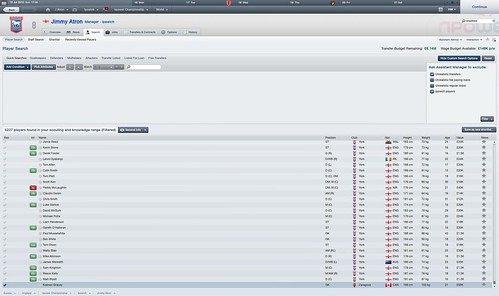
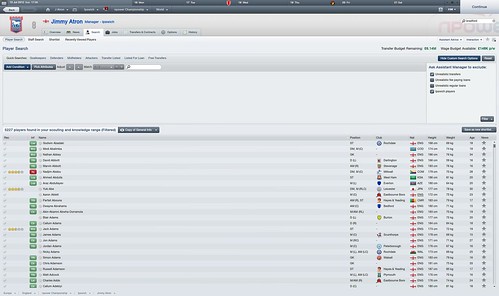
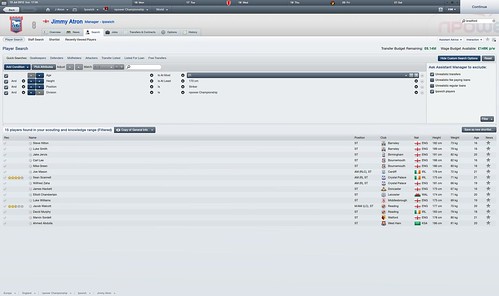
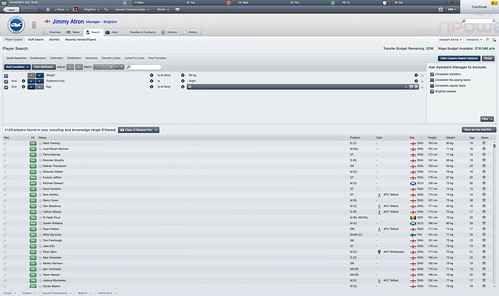
It should also be mentioned that the list updates dynamically now as you change your search parameters.
And whilst we’re in screenshot mode, tomorrow’s blog will be a little bit different to the others. No video blog. Not much being written, just lots and lots of screenshots for features we’ve already talked about. And maybe some we haven’t, but will be in the coming weeks…
You can discuss this blog here: http://community.sigames.com/showthr...dback-GUI-pt-1 |
|